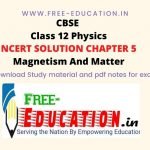2. CHAPTER TWO
Autocad Course Chapter two: In this chapter we will learn about some important command which are given below Like: Unit, Limits, Drafting Setting, Circle, Arc, Ellipse, Polygon, Rectangle.
Units (UN)
It controls the display and format of coordinates and angle as well as the orientation of angles.
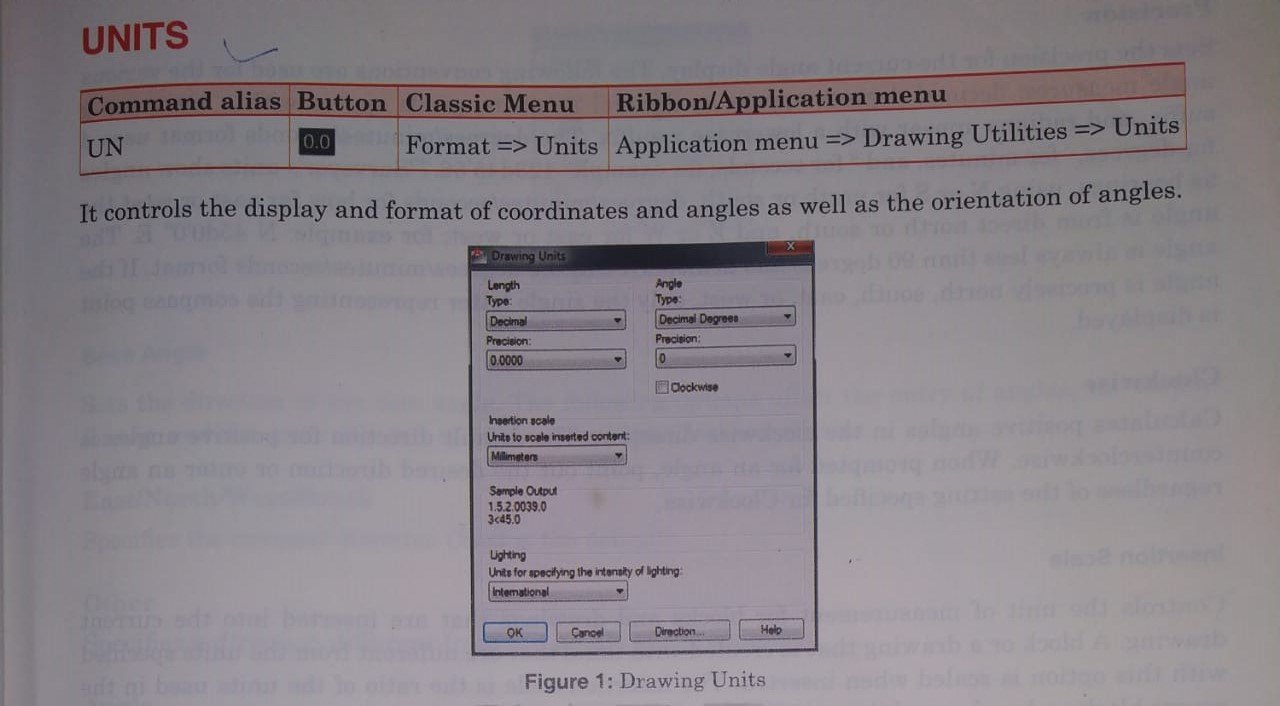
Limits (LIMITS)
It sets and controls the limits of the grid display in the current Model or named layout.
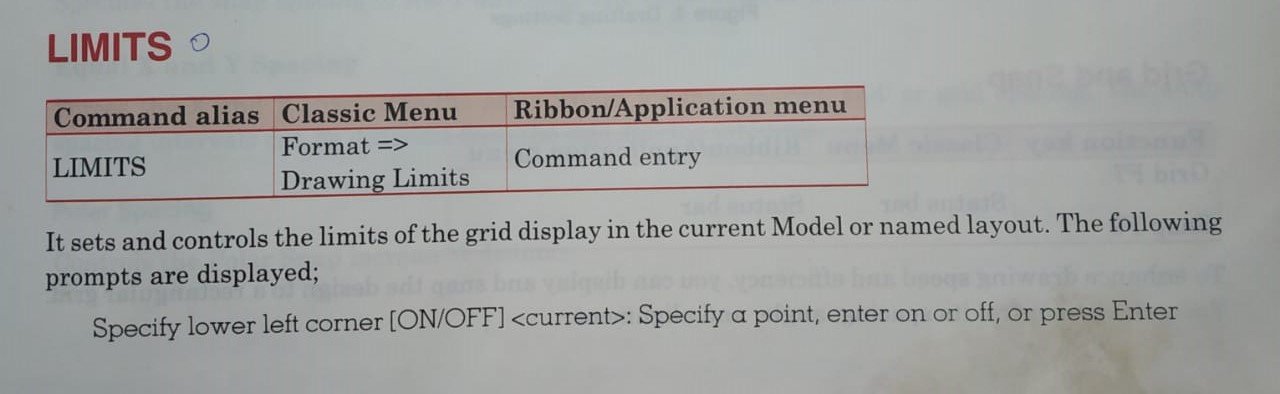
Drafting Setting (DS)
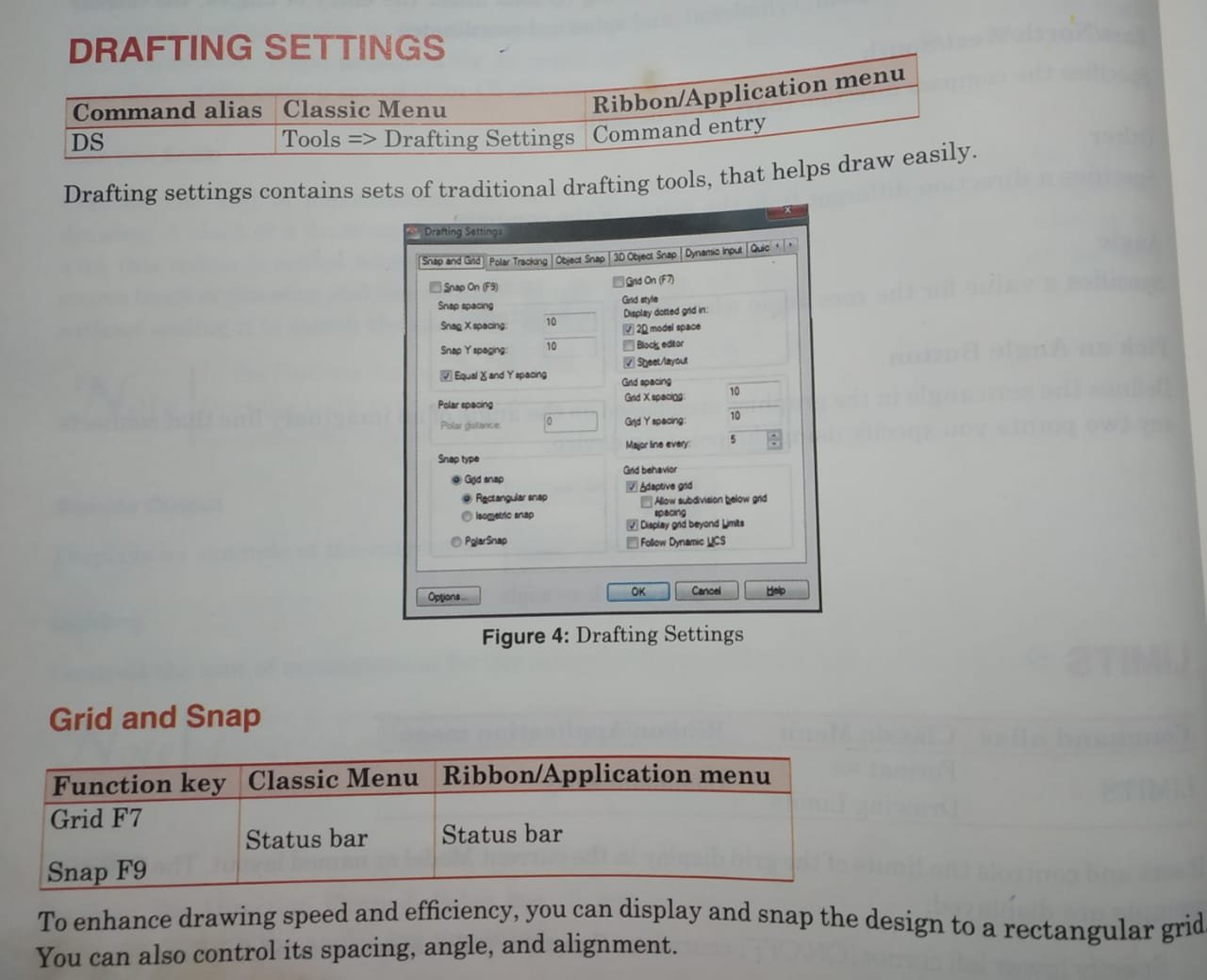
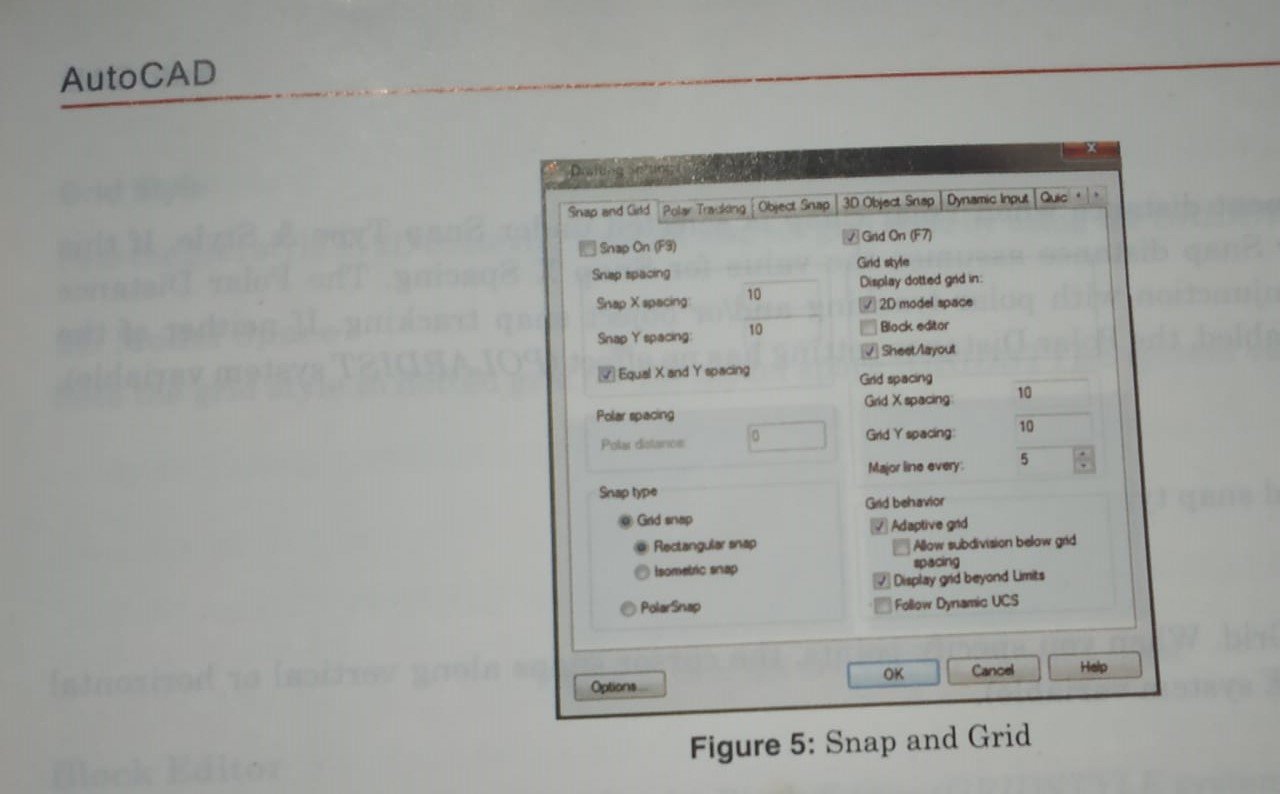
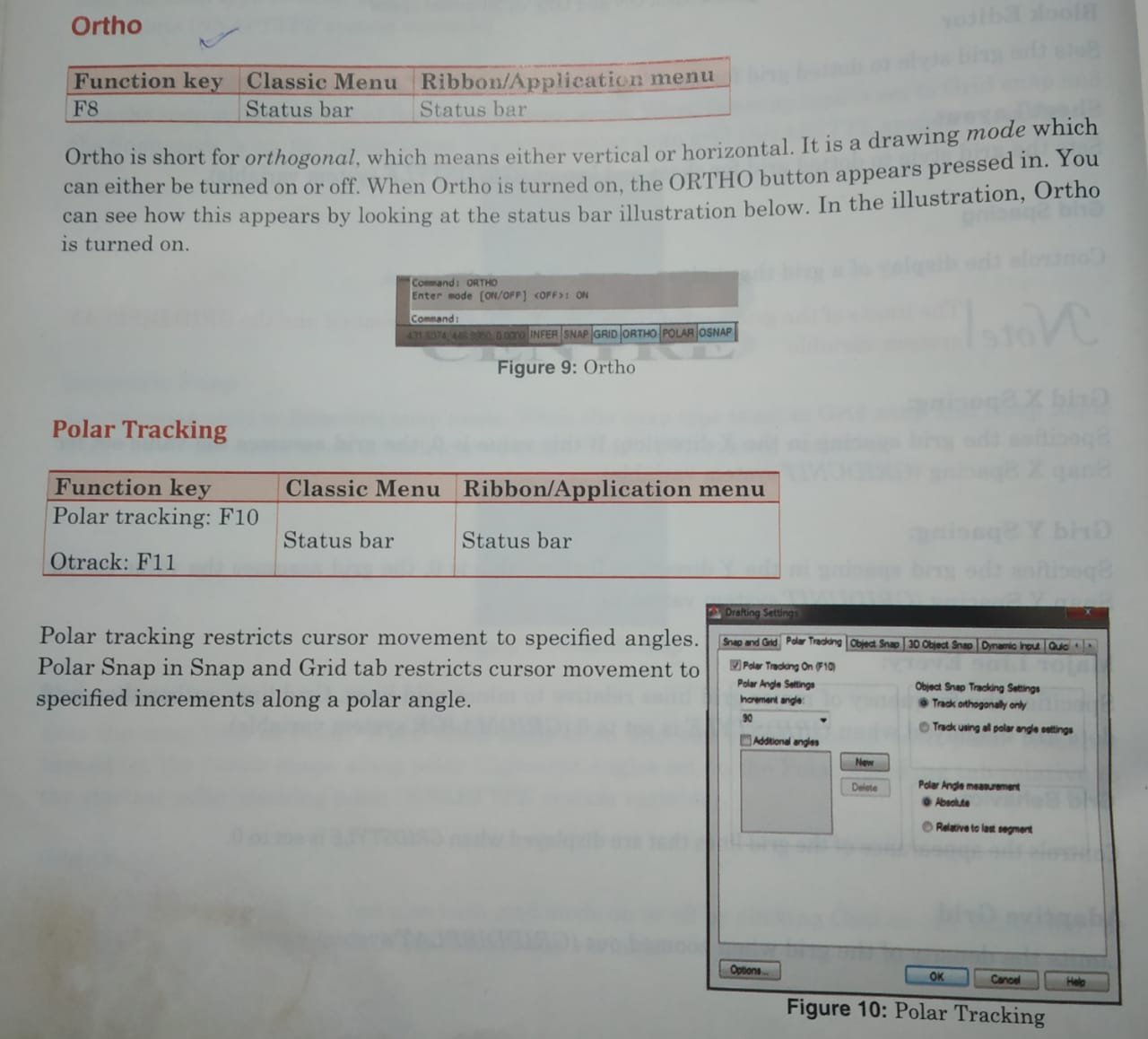
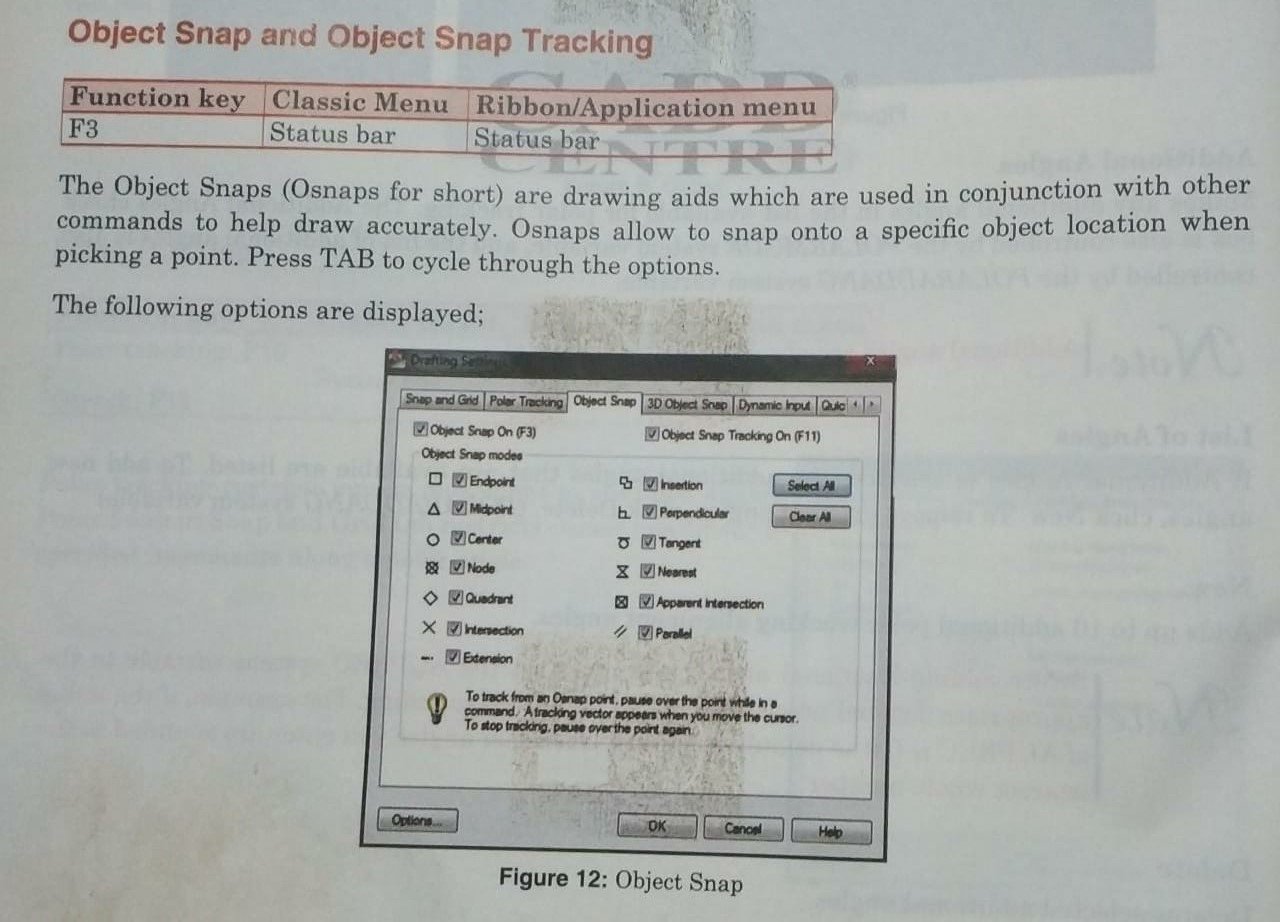
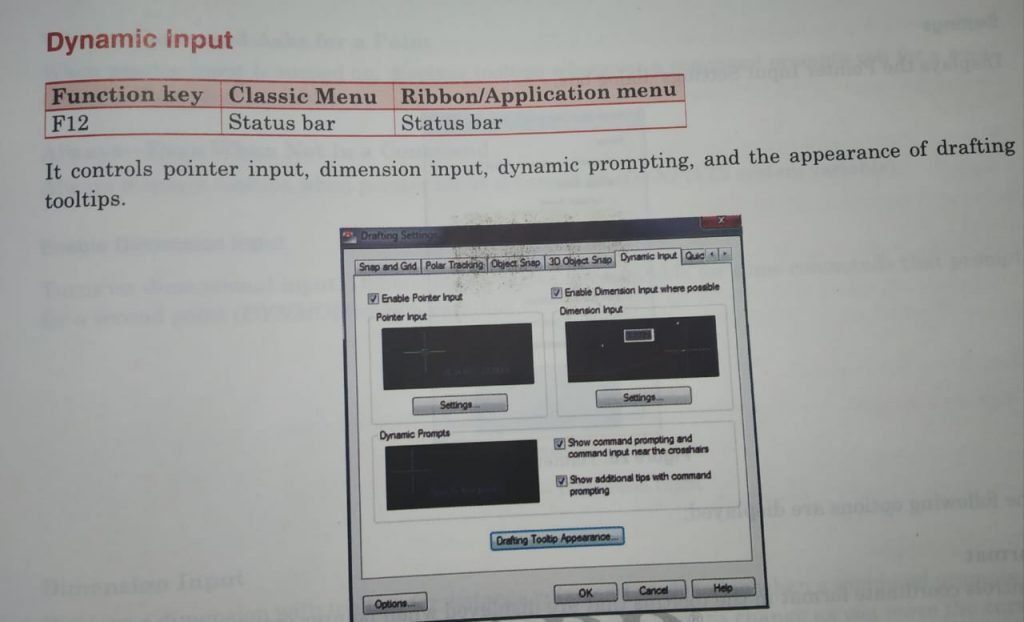
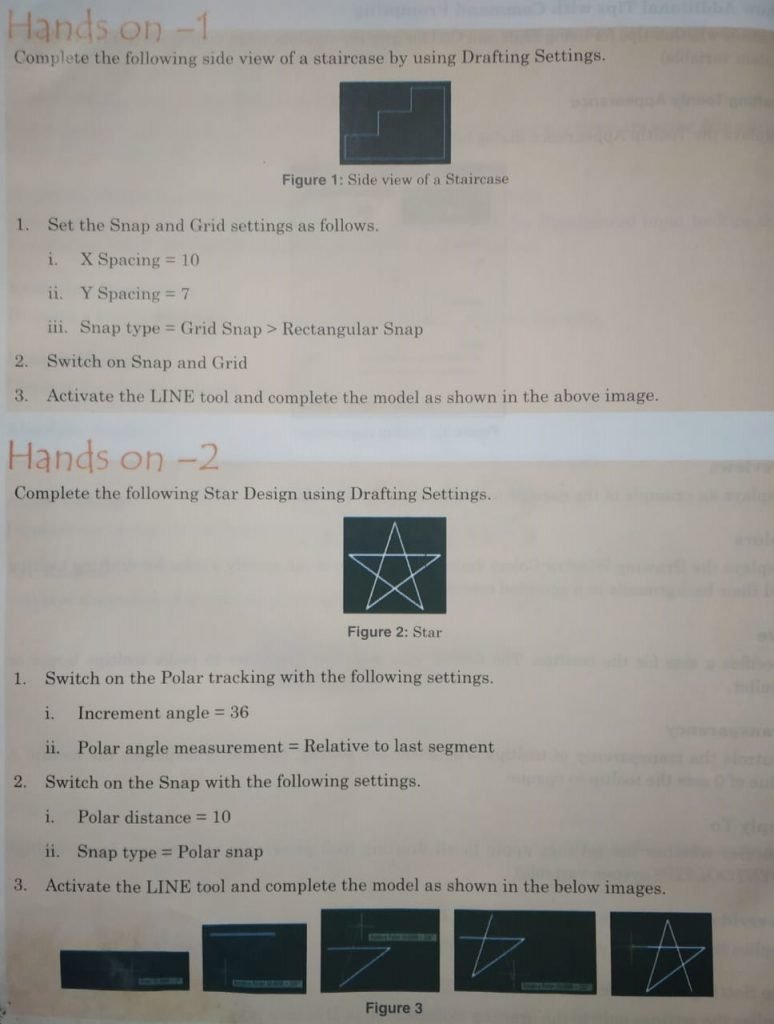
Circle ( C)
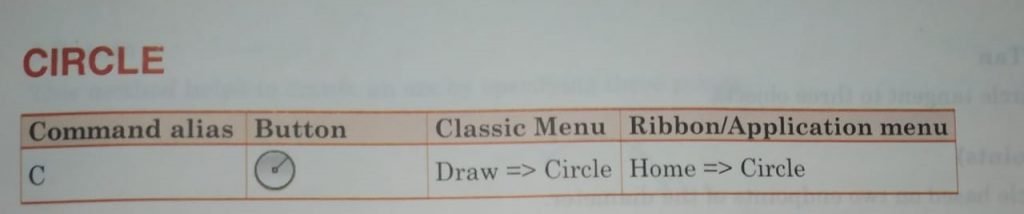
Drawing a circle in AutoCAD is rather simple. The default method for drawing a circle is to specify a center point and a radius. You can also choose to create a circle based on a diameter, circumference, or area.
The following options are displayed;
Specify center point for circle or [3P/2P/Ttr (tan tan radius0]; Specify a point or enter an option.
Ellipse (EL)
| Command alias | Button | Classic Menu | Ribbon/Application menu |
| EL | Click on button | Draw ->Ellipse | Home-> Ellipse |
The following prompts are displayed;
Specify axis endpoint of ellipse or (Arc/Center/Isocircle); Specify a point or enter an option
Arc

Rectangle (REC)
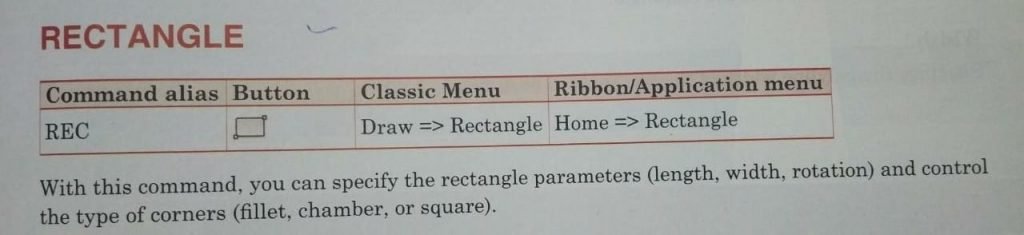
Polygon (POL)
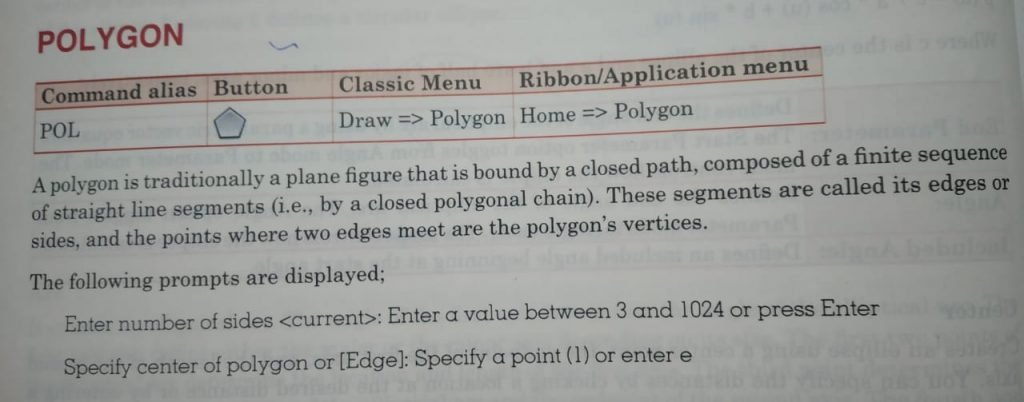
Chapter 2 Video for Autocad Course
GO TO THIRD PAGE FOR CHAPTER THREE
Mohd. Sharif Qualification: B.Tech (Mechanical Engineering) [Founder of Wisdom Academy] [Aim Foundation & Free-Education.In] [Engineer By Profession | Teacher By Choice] [Blogger, YouTube Creator]